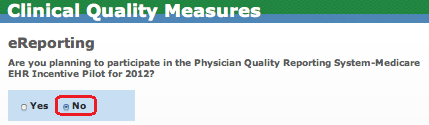January 11, 2013
CMS Meaningful Use Attestation and Audit Preparation | Practice Fusion
Preparing for Attestation
February 28, 2014 is the last day to register and attest for Meaningful Use for the 2013 year. Here are some tips Practice Fusion users should keep in mind:
1) Confirm that you signed all SOAP notes for all patients seen during your reporting period.
a. Keep in mind that the MU Dashboard updates each night – so any updates you make to your signed SOAP notes will not be reflected until the following day
2) Confirm that you have achieved Meaningful Use by successfully achieving 13 Core and 5 Menu measures, unless you qualify for exclusions.
3) Take a screen shot or print out the following items in Practice Fusion on the day that you complete the CMS attestation module. Save a dated copy of these screen shots or print outs in your records.
a. Meaningful Use Dashboard
b. ONC Stage 1 - CQM Report
4) Collect documentation that proves your electronic information exchanges, including clinical information exchange, immunization information exchange, and/or syndromic surveillance information exchange. For example, this could be email or other written confirmation of the exchange from the receiving party. Remember that you need to save this confirmation even if the exchange was unsuccessful.
5) Reference the Security risk analysis to complete the Security Audit core measure requirement.
6) Print or save dated documentation records of your lab orders and patient reminders from your reporting period, if applicable.
7) Note which measures for which you will claim an exclusion, if applicable. Prepare any documentation needed to prove that you qualify for that exclusion and save it in your records.
8) If you are claiming an exclusion to either of the public health measures – immunization exchange or syndromic surveillance exchange – be prepared with documentation that you are excluded from both measures, even though you will only claim an exclusion for one.
-
You must select one public health menu measure during attestation, even if you are claiming an exclusion.
-
Remember: you should not claim an exclusion if you attempted to exchange the information, but failed. A failed attempt to exchange information counts as completing the measure successfully, and you should attest YES to whichever measure you select.
Tips for Completing the CMS Attestation Module
When you are ready to complete the CMS attestation module, go to Meaningful Use Attestation for links to the CMS system. Review the CMS Attestation Guide and the Practice Fusion Attestation Checklist which contain step-by-step instructions on how to complete the module. Plan to spend 20-40 minutes completing your attestation module.
Keep in the mind the following tips while you are completing the module:
1) You will need your NPPES ID and Password to access the CMS attestation module.
2) Gather the following documents, making sure to save or print a version on the day you complete the CMS attestation module:
a. Meaningful Use Dashboard
b. CQM Report
3) When prompted to select whether a measure contains all patient records or patient records maintained in the EHR, select the second bullet
Attestation Tips for the Clinical Quality Measures
1) You must report your CQM values exactly as they appear in the EHR. You are not required to meet all of the CQM thresholds to achieve Meaningful Use (“0” values are acceptable when attesting if that is what appears in your EHR)
2) Exclusions are factored into the calculation and should be reported as “0” during attestation
3) Report on 3 Core and 3 Additional CQMs (you must choose CQMs 55, 56, 61) whether or not they relate to your specialty
a. Additional CQM values are located in the ONC Stage 1 CQM Report under the “Alternate CQM Items” heading. When in the CMS attestation module, you may need to scroll down to find these measures as they are not listed in numerical order.
4) You must report an Alternate Core CQM for each of your Core CQMs with a “0” denominator value.
5) When prompted to select whether or not you want to participate in the PQRS-Medicare EHR Incentive Pilot, select no, because Practice Fusion is not participating in the pilot.
Already Attested for 2012? It’s not too late to be prepared!
If you have already completed your attestation for 2012, you can still gather all of the materials listed under Preparing for Attestation. Saving these materials in your record will be useful in the case of an audit.
Please keep in mind that these tips are provided for informational and educational purposes only, and are not intended to provide regulatory or legal advice and should not be relied upon in that regard. Your practice is unique and therefore you should independently review the regulatory requirements and consult appropriate counsel.