Getting started with FHIR® APIs
To register your application
1. Complete the PDS API Partner Registration Form with the following information:
- Developer name
- Developer address
- Developer phone
- Developer email address
- Company name
- Company address
- Company homepage URL(s)
To submit your registration as a third-party developer, you must also agree to the Terms of Service.
2. Upon approval, you will receive an email with login information to our Patient Data Sharing (PDS) API portal.
3. Log in to the PDS API portal, select Application from the navigation, and complete the PDS API Partner Application form. The information you enter will be displayed to EHR users as shown below. See here for the information to have available:
- Application name
- Brief description of the planned application
- Application homepage URL/Additional info URL
- Data Usage/Privacy policy
- Application type
- JWKS (JSON Web Key Sets) URL
- Required for system applications. System applications use asymmetric key pair to authenticate by signing JSON Web Tokens as described in the HL7 Authentication guide.
- Redirect URL(s)
- Required for provider and patient applications. Provider and patient applications use the OAuth 2.0 authorization code grant which involves a redirect via the resource owner’s user-agent as described in RFC 6749. If you have more than one, you should specify the one you want to redirect to as part of the authorization request. If not specified, we will use the first one provided.
- Launch URL(s)
- Required for provider applications which support SMART launch from within an EHR as specified in the HL7 SMART App Launch guide.
- Requested scopes
Please note, any information not provided will surface to the provider as “Not provided by app developer”.
4. After submitting your application, API credentials will be delivered to you via your PDS API Portal.
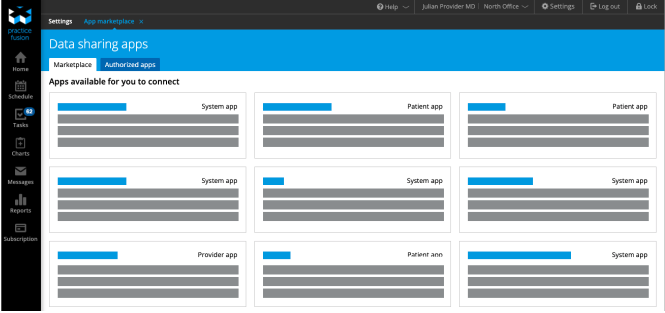
Application type
Practice Fusion practices will be able to manage FHIR connections in the EHR, choosing what data is shared with any given application. The app type indicates the primary audience for the application. Applications are classified into three types:
- Patient: may include applications that patients can use or as an alternative to, Patient Fusion.
- Provider: may include applications that Practice Fusion users could use either as stand-alone applications or as a module within the platform using the SMART on FHIR standard.
- System or Bulk export: third-party applications that may request large practice level data exports.
Practice Fusion’s FHIR API is compliant with the following standards:
- HL7 FHIR R4 v4.0.1
- US Core Profiles v3.1.1 / USCDI v1
- Bulk Data Access version 1.0.1
- SMART App Launch version 1.0.0
API clarifications
For more information regarding FHIR API clarifications in Practice Fusion, please visit our knowledge base.
Service Base URLs
FHIR Base URLs of all practices: download here
