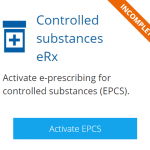March 9, 2016
EPCS and New York | Practice Fusion
We’re proud to announce Practice Fusion’s e-prescribing for controlled substances (EPCS) feature is certified and ready for I-STOP. With EPCS activated, you’ll now be able to e-prescribe all medications — included scheduled drugs — right from your EHR.
Our EPCS feature is fully functional for all practices in New York so that licensed providers can e-prescribe controlled substances before the I-STOP deadline. The deadline to sign up for EPCS in New York is March 27, 2016, but you can get started with all the benefits of EPCS now.
If you’re a provider in New York with e-prescribing enabled, look for a notification when you log in letting you know your EHR is ready for you to activate EPCS:
Get started with EPCS by navigating to your EHR dashboard and select the new EPCS tile which will guide you through the activation process.
Selecting this tile will bring you to your EPCS settings, where you’ll see the EPCS activation steps you need to complete.
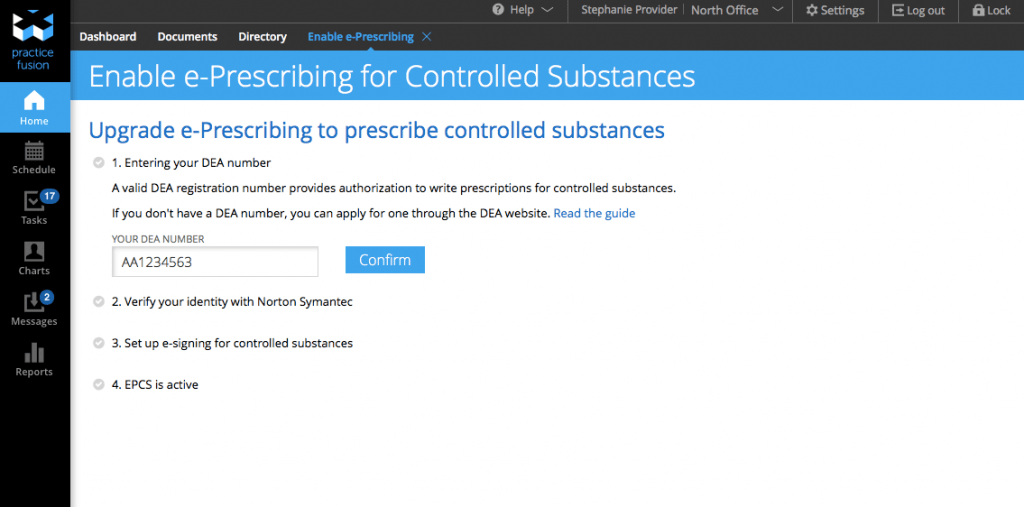
Because prescribing controlled substances is highly regulated, you may notice there are more steps to complete compared to enabling regular e-prescribing. But don’t worry, we made the process simple to complete and we’ll guide you through every step. Plus if you need to stop in the middle of a step, your progress is automatically saved — select the EPCS tile again to pick up right where you left off.
Here’s how you can get ready
 |
Enable e-prescribing » |
| Before your account can be enabled for EPCS, you’ll need to sign up for e-prescribing. The process is easy, only takes a few minutes to complete. | |
 |
Add an administrator » |
| DEA EPCS regulation requires your account to have at least one user that’s not the DEA-registered prescriber to have administrator-level permissions. | |
 |
Register with Bureau of Narcotics Enforcement (BNE) » |
| Each individual practitioner is required by regulation to register their certified EPCS software application with BNE. You’ll need to provide: |
- Name of certified e-prescribing software application: Practice Fusion EHR
- Software version certified: 3.4
- Name of software application provider (company name): Practice Fusion, inc.
Want to learn more? See our activation guide
Check out our walkthrough of the EPCS activation process to get more detailed guidance for every step.
We’re here to help
Whether you started the EPCS activation process or need to sign up for e-prescribing, you can reach us by opening a Help Ticket or calling us at 1-415-346-7700.