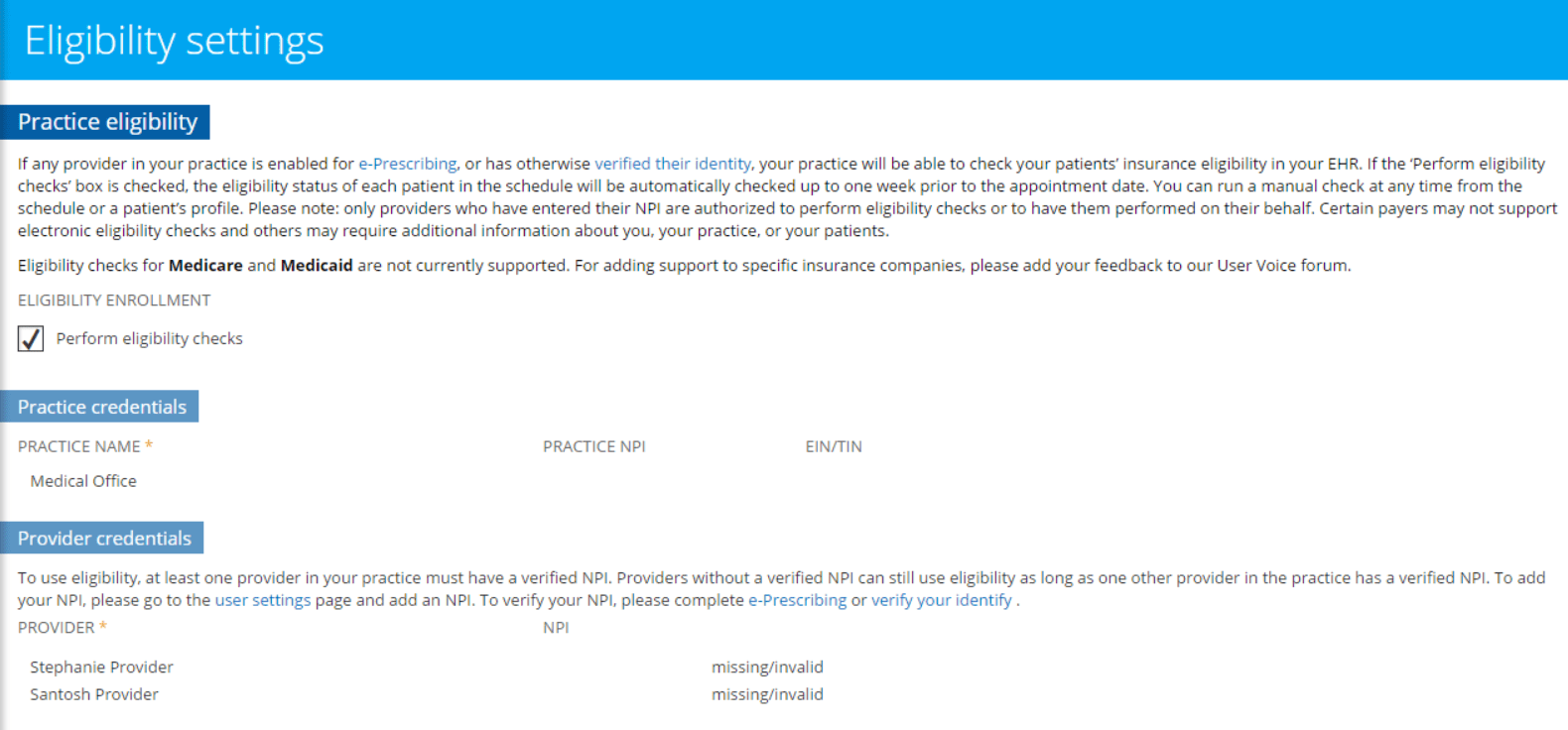Check insurance eligibility directly from your EHR
Simplify your appointment scheduling with new automated insurance eligibility checks in your EHR. Practice Fusion has teamed up with Emdeon to eliminate the need for you to verify patient health plan information on a separate system.
This new eligibility feature is available to those practices with at least one provider who has enabled e-prescribing, or has otherwise verified their identity. Only providers who have entered their NPI may perform eligibility checks or have them performed on their behalf.
This eligibility and benefits check will integrate seamlessly into your workflow to help ensure that you get paid for the appointments you schedule.
**Our new eligibility check is designed to support your practice by providing you with: **
- Real-time connections to more than 400 payers.
- Automated eligibility checks up to seven days before a scheduled appointment.
- The option to check eligibility manually at any time from a patient’s profile.
Getting started with patient eligibility checks is easy
In addition to automatic checks that run up to seven days before a patient’s appointment, you can manually check eligibility from either the Insurance portion of a patient’s profile, or the Appointments tab on the Schedule.
These checks will provide you with patient details relating to:
- Payer name
- Insurance ID
- Deductible
- Copay
- Date of last eligibility check
Make sure that your patient insurance information is up to date in the correct structured format to take full advantage of this new service. Learn more about completing insurance eligibility checks by reading our step-by-step guide.
Eligibility checks will be enabled by default for all providers with a validated NPI number entered in their User Profile. If you’re not interested in automated eligibility checks, you can turn off this feature. Simply go to Settings, select Eligibility, uncheck the box under Eligibility Enrollment and select Save.