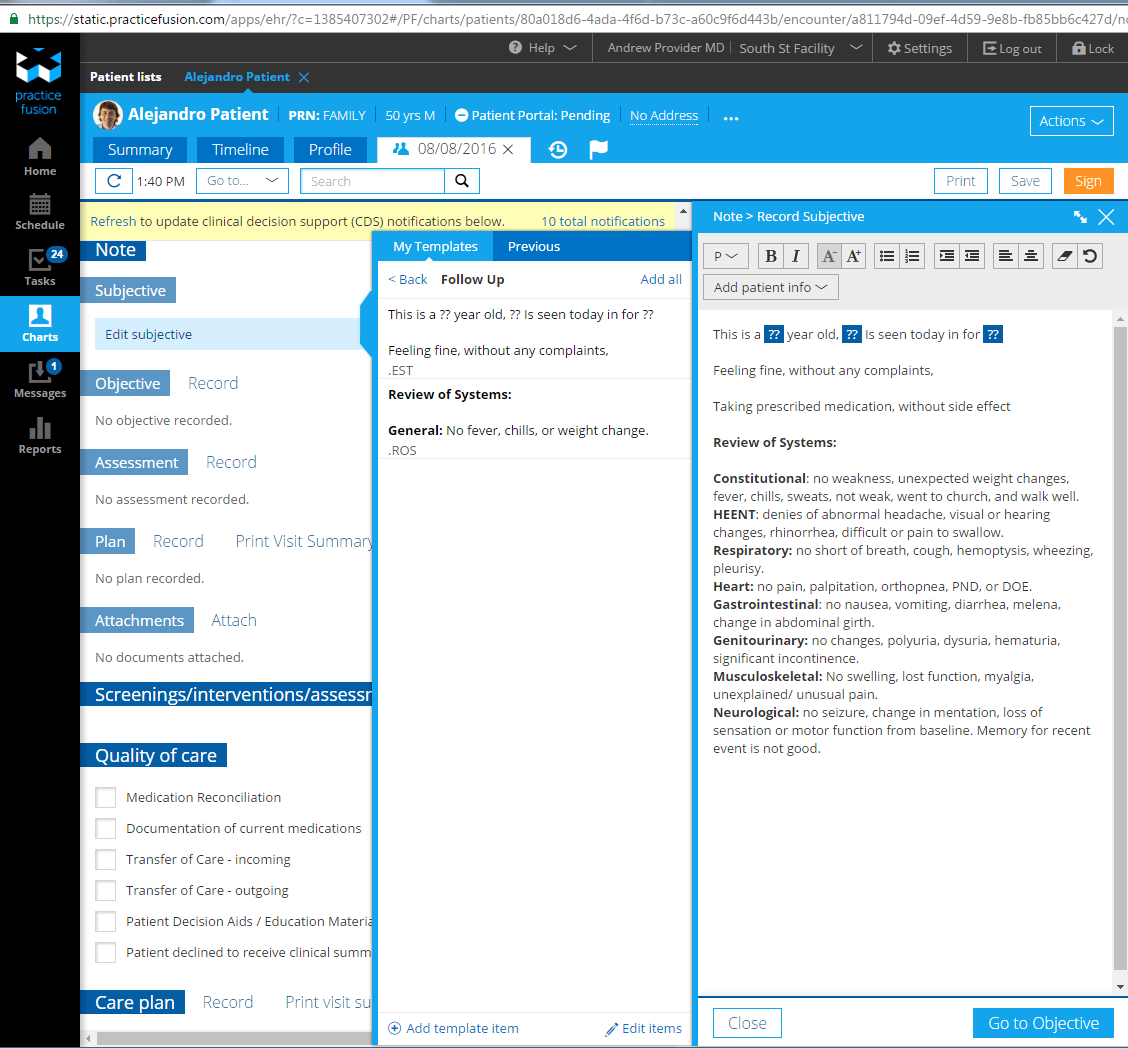Get the most out of SOAP Notes templates
The SOAP note and medical chart may seem pretty straightforward and conventional. However, some very useful functionality can make your charting experience much faster. You can…
- Add past medical history and past visit notes directly into your SOAP note
- Add a previous diagnosis from the Assessment section
- Create and send e-prescriptions directly from the Plan section
These little tools can add up to big time savings when used consistently.
-
Save time with specialty-specific templates – Access thousands of medical charting templates built by providers like you, and customize them to fit your workflow.
-
Minimize clicks with automatic favorite lists – Populate clinical history, review of systems, and typical exams with the click of a button for rapid charting and less manual entry.
-
Reduce keystrokes with Note Assist shortcuts – Dynamically populate patient information and templates in your medical notes with customizable shortcuts.
-
Avoid extra clicks with fill-in-the-blank fields – smoothly navigate through your form with fill-in-the-blank fields, programmed in to your template by you .